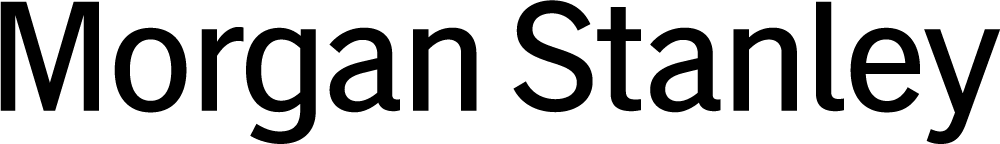Here’s a list of common terms to make it easier for you to comprehend the reports or articles you come across and give you the opportunity to react quickly to threats.
Cyber Threats and Attacks
Malware is a broad term referring to malicious software that, once installed on your device, could enable hackers to gain access to it. Once that happens, cybercriminals may be able to control your device, steal your identity and commit fraud. Here are several examples of malware:
- Ransomware prevents you from accessing devices, computer networks, systems or files—essentially holding them hostage. To regain control, cyberthieves will demand payment from you, usually in the form of cryptocurrency.
- Spyware allows cybercriminals to track and record all your online activities, as well as capture sensitive information, such as passwords. Hackers can sell your tracking information to third parties interested in learning more about your online activities or interests.
- Keylogger is spyware that quietly records all of your strokes on a computer or mobile keyboard. While keyloggers can be used for legitimate reasons, cybercriminals can use this technology to steal your login credentials and other sensitive information.
- A Trojan (like the Trojan Horse for which it is named) is a sneaky form of malware that appears to be a legitimate application or file (like a game, antivirus software or banking app). But, after you install it on your device, it can seize control, stealing your data, disrupting your network and taking other harmful actions.